Instagram is a social app that connects the people at one platform. Each individual can share their personal stories for 24 hours, or the user can post a video or a photo on his profile that can be viewed by its followers. It allows you to keep a public account or a private account according to your choice, and it has a feed full of stories and posts by famous pages and profiles across the Instagram that you can view for entertainment purposes. It also enables the user to have paid promotions of accounts and boost their posts as well.
A lot of people view each other’s account without them knowing, they stalk or spy on others without getting into their notice. Some people want to know who views or spy’s their Instagram account, and for that purpose, Instagram itself doesn’t have any option to view. So in this discussion, we are going to tell you how you can see who looks at your Instagram account silently.
It would be nice to see who viewed your Instagram. Business users can easily identify the people who visit them, but first, we talk about private profiles.
Who Viewed Your Instagram Private Profile?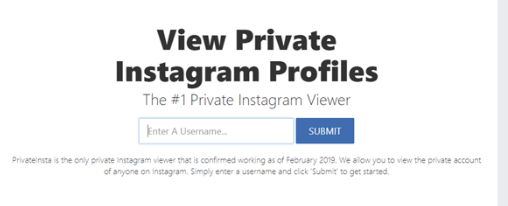
There is only a way to see who viewed your Instagram, and it is through the stories. You can set your stories to the public, and they will show who views them and who is visiting you. You cant see the whole ratio of the audience, but you can see people who actually viewed your Instagram story and nothing else. To see who viewed your Instagram story, tap on the story on the left top of your Instagram feed, and then you should see people at the left bottom corner when you click on the icon. It will display a list of all the people who have viewed your story.
There is a theory about the viewers that the list is displayed according to the order that viewers viewed your story, and there is another theory that the person at the top of the list has most likely viewed your story the most than all other people. But there is no confirm news about this from Instagram. But if you convert your Instagram account into the business account, you will never know who your top visitors are.
Business account details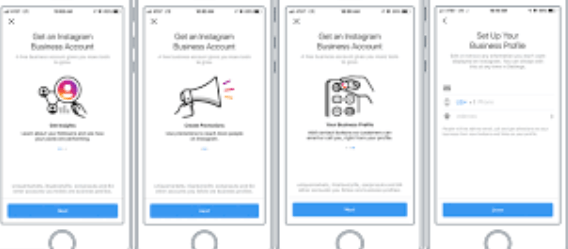
A business account is always a public account, and it is mostly used to promote a company or a product on Instagram. You can easily analyze your viewers on the business account, but using a business account means you have to convert your simple account into a business account using money.
How to do that
- Open your Instagram profile home page and click on the menu on the upper right
- Tap on settings
- Click on the Account option
- Then click on the switch to professional account
- Then follow the on-screen instructions to complete the procedure for professional set up.
Instagram may not verify your business account before switching your account. It will take some time to confirm that your business account is linked with a business email or not. It may take up to 7 days.
- Look at the top of your Instagram account at the views counter.
- Select the counter to see when most of the people visited.
- Then select Insights and Audience
- Look at the Followers to see what time of day, most people visited your Instagram.
- Then you select a post you uploaded after you converted your account to a professional business account.
- Then check the small bookmark icon to see how many people took a screenshot of it.
Third-party Apps to View Instagram Viewers
There are different apps available on the play store for you to download for your Instagram, these apps let you see who followed you, how many followers you lost and other insights of your account as well. Some people don’t trust these apps either according to the reviews, but you can try it on your own risk. The third-party apps always want you to enter your Instagram login, which may let your data into the hands of some unauthorized dealer or user that can hack into your account and misbehave with it.
Instagram Insight App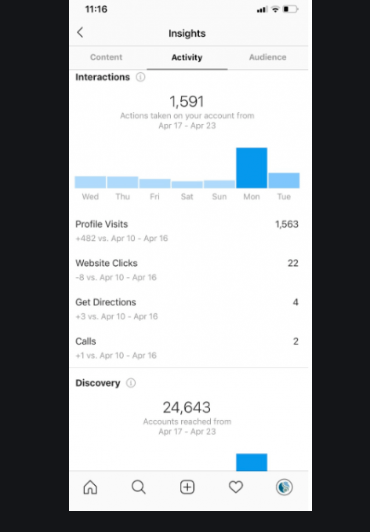
It is a third-party app that views your Instagram activities and posts engagement with the audience within a day or weeks. It calculates comments and likes reacted to your posts and shows you a total number. You can see the graph of your account, whether going up or down according to the engagements with the audience.
Followers-Unfollowers for Instagram
It is also a third-party app that shows who followed you recently on Instagram and who are your current followers and also, the biggest features is that it shows who unfollowed your account. In this way, you can also know who visits your Instagram.
Conclusion
Instagram is a social app that is gaining popularity day by day worldwide. People like its simple interface and user-friendly features of quick snap and chat and the 24-hour story, posts, etc. This makes it different from other chatting apps. It has a variety of pages and accounts that you can search for, and you can also interact with new people. There are several people who stalk you like you view a lot of profiles every day. We can only see the people who viewed us if they played or viewed our story; otherwise, we can’t know who visited our profile or not.
We hope this info was helpful for you, and you will leave feedback. Do tell us in the comment or mail us at given mail to share your views about this article or ask any further questions if you have in mind. We will respond when we will receive your mail or comment.
Also Check:
- [Quick Fix] Instagram keeps Crashing
- How to Post and Browse Instagram from Laptop
- [Easy Method] How to See the Deleted Tweets on Twitter?
- How to see who viewed your Facebook Profile?
FAQ’s
1. Can someone tell if you are stalking a profile on Instagram?
There is no actual way to know if anyone is stalking you on Instagram. Because Instagram is concerned with people’s privacy, so it doesn’t add this feature to the people. So, you never know who stalks you, or whom you stalk on Instagram and when you do it.
2. How do you know you have stalked someone’s account?
You can check this by going to the account settings. Then go to your profile and then click on the three dots at the top right corner. There will be something that says like “Posts You’ve Liked.” Under the “Account” option. Click on that option, and it will have all of your liked posts
3. Why has Instagram gone private suddenly?
Instagram is concerned with users’ privacy, and everybody loves privacy when you post personal information or data. According to several public meme accounts, the main reason they had to go private is that it helps them attract new many followers. The idea is that keeping yourself private and restricted to build hype and suspense for the people who haven’t followed you yet. By taking your account private, when any of your followers sends a post to their friends, that person has to follow the page in order to see it.
